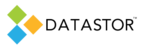In addition to BIOS firmware assisting with the boot process of older computer systems, modern computer systems may boot with UEFI firmware instead, or even 64 bit systems configured for 32 bit legacy (BIOS) mode. DATASTOR Shield provides support for recovering both system types. Complete computer system recovery involves booting a failed system using a Windows PE-based System Recovery Environment (SRE) image file that has been burned to bootable media. Once the system has been booted, the SRE provides a wizard to complete the system recovery.
There are two Windows 10, Windows PE-based System Recovery Environment (SRE) image files available for download in the 9.0 release of the software, one with a 32 bit operating system and one with a 64 bit operating system. In some cases, you must use the 32 bit SRE to recover a BIOS based system. In other cases, you must choose the 64 bit SRE to recover a UEFI based system. For more information about UEFI based systems, see https://technet.microsoft.com/en-us/library/hh824898.aspx. Choose the correct SRE image file for your system during a recovery process using the guidelines below.
-
The 32 bit SRE should be used for all 32 bit BIOS based systems. The 32 bit SRE will create Master Boot Record (MBR) formatted partitions compatible with BIOS based systems. The 32 bit SRE may also be used to recover a 64 bit BIOS based computer system, provided that 32 bit drivers are available for peripherals such as the network card and the storage controller. Search for any missing driver from the device manufacturer website. These drivers may be installed from the SRE prior to starting the recovery process.
-
The 64 bit SRE should be used to boot all UEFI based systems, since UEFI is not supported on 32 bit systems. The 64 bit SRE will create a system partition on a UEFI based system using a GUID Partition Table (GPT) that a BIOS based system cannot successfully boot. Only UEFI based systems can boot GPT partitions. Additionally, the 64 bit SRE may be used to recover a 64 bit BIOS based computer system. The 64 bit SRE will detect EFI or legacy (BIOS) based boot architecture and create the boot partition with the corresponding partition format.
For more information see https://technet.microsoft.com/en-us/library/hh825112.aspx and https://technet.microsoft.com/en-us/library/hh824898.aspx