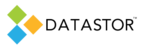Follow best practices to verify store consistency at regularly scheduled intervals. If an issue is encountered, the software moves a problem file to a Quarantined Items folder under the store folder in the left hand pane of Archive Manager. Make sure to refresh your view of the folder to see the current items present and their status. The checkup report also reports the presence and status of quarantined items on the Storage Summary table.
Typically you can remove any quarantined items once a cycle of tasks completes. The cycle includes:
- Item is quarantined during plan, verify, or copy task execution.
- Verify runs. The items in quarantine are re-verified. If a daily level 1 verify task and a weekly level 2 verify task have been scheduled, this is sufficient for this step. If logs register Invalid data errors from older restore points then run a level 3 verify.
- Plans run after the quarantine event and verify task completes. Plans will run with updated indexes and copy good versions of quarantined or missing items into the store, if possible.
- A level 2 verify runs a second time. The process re-verifies the quarantined items, restores those that pass verification, and updates the status of all affected restore points. When a level 3 verify at step 2 was performed, only a level 2 verify is required this time. Self-healed items are automatically removed from quarantine.
- A level 1 or level 2 verify runs a third time. The items in quarantine are re-verified and will restore to the store any dependent files associated with a file restored during the second verify process.
- If items remain in quarantine, they may be deleted now.
Contact DATASTOR Support if you have ongoing questions or concerns with quarantined items.