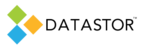In Archive Manager the plan status may indicate 'The directory name is invalid'.
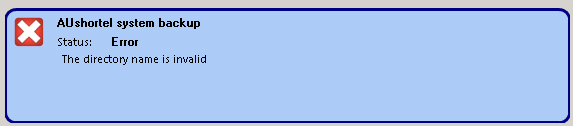
Typically, the message 'the directory name is invalid' means the remote computer cannot find the store on the network or does not have permission to access it. A second possibility is that the remote computer cannot find the AIQRemote$ share on the Archive Manager server.
1) Log onto the remote computer with the account set to run the protection plan.
2) Open Windows File Explorer and try to access the UNC path to the store. You can get this path from the store properties page in Archive Manager.
3) Next, try to access the UNC path to the AIQRemote$ share, e.g. in the format \\[server name]\AIQRemote$.
4) Try to ping the Archive Manager server. Confirm the IP address is correct.
You may need to resolve a network issue, such as a DNS host record that contains an invalid IP address, or a bad switch port.