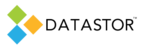APPLIES TO
DATASTOR Shield™ Professional Product line
Build 8.0.608.1
SYMPTOMS
The operating system’s Windows Management Instrumentation (WMI) subsystem on which the software depends is not functional. The Professional software may freeze when attempting to run a protection plan. The ArchiveIQManager.log log file may indicate the Removable Disk watcher exited abnormally.
CAUSE
The software queries WMI for system information, such as the computer system disk drives. If the Windows WMI subsystem on which the software depends is not functional, the software does not function properly.
RESOLUTION
To verify that WMI is not fully functional, open a command prompt and enter:
Wmic /?
Then, hit enter.
The command returns a list of available aliases. If DISKDRIVE is not in the list, WMI is not fully functional. In this case, you must restore WMI class definitions for managed objects to the WMI repository. To do so, open a command prompt and enter:
Cd %windir%\System32\WBEM
And hit enter. Then, enter:
for %i in (*.mof) do mofcomp -AUTORECOVER %i
And hit enter.
If the software is installed on a computer hosting a supported version of SQL Server, but the SQL Server protection plan is greyed out, the WMI classes for SQL may need to be restored. To do so, open a command prompt and enter:
mofcomp -autorecover \Program Files\Microsoft SQL Server\100\Shared\sqlmgmproviderxpsp2up.mof
MORE INFORMATION
http://msdn.microsoft.com/en-us/library/windows/desktop/aa392389(v=vs.85).aspx