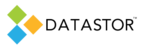APPLIES TO
- DATASTOR Shield™ Professional Desktop Protection
- DATASTOR Shield™ Professional Single Server
- DATASTOR Shield™ Enterprise Protection Server Build 8.0.608.1
INTRODUCTION
If you need to change the computer name of your DATASTOR Shield™ computer, or perhaps change the administrator account used for running DATASTOR Shield™ tasks, or if you need to change the DATASTOR Shield™ installation directory, use AiqUtil.exe. AiqUtil.exe is automatically placed in the installation directory when you install the DATASTOR Shield™ products.
Changing the name of your DATASTOR Shield™ Enterprise Protection Server computer
After changing the name of your DATASTOR Shield™ computer, or if you've restored your DATASTOR Shield™ Enterprise Protection Server to a different computer (see Exporting and Importing your Archive System in the Knowledge Base section of the web site), you must change the 'start-in path' of all remote tasks to point to the new computer name.
From a command prompt, run the utility as follows:
<dataStor Shield installation directory>\aiqutil /modifytask /startinpath /newservername:<new computer name> /computer:all /archivetask:all /domain:<domain of task 'Run as' account> /userid:<user ID of 'Run as' account> /password:<password of 'Run as' account>
You can omit the /password parameter if you wish, in which case you will be prompted for the password.