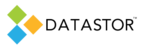Enabling Enhanced Deduplication in Shield 2012 R1
APPLIES TO
- DATASTOR Shield™ Scalable Protection Server 20012 R1
- DATASTOR Shield™ Enterprise Protection Servern 2012 R1 Build 8.0.608.1
INTRODUCTION
Enhanced deduplication is available in Enterprise Protection Server 2012 R1 (build 6.0.x) and Scalable Protection Server 2012 R1 (build 6.0.x). Future releases of the software will install with enhanced deduplication turned on by default. An upgrade from an earlier version of the software to a 2012 R2 or later version will also turn on enhanced deduplication in new stores by default. See the release notes for full detail as the new release becomes available.
Enhanced deduplication provides improved performance when protecting large files, including Exchange and SQL databases, PST files, or any large file that changes over time. Rather than protect a large file as a single file, the enhanced deduplication method reads the file in smaller 8 MB pages of the file. The file pages are then processed, tracked, and stored individually. Subsequent protection of the large file only requires that new or changed pages within the file be identified, processed, deduplicated, and stored, leading to an improved backup window, deduplication ratios, and improved success copying files across a network in some cases
INFORMATION
Enhanced deduplication is enabled at the store level. Any protection plan that targets a store configured for enhanced deduplication automatically runs with enhanced deduplication. To enable enhanced deduplication, follow the steps below:
1.Open Registry Editor. Click Start, Run, then type regedit and click OK.
2.Navigate to HKEY LOCAL MACHINE\Software\DATASTOR\ArchiveIQ, making sure to click the ArchiveIQ key.
3.Click Edit, New, DWORD value
4.Enter the name for the new value, Enhanced (with a capital E)
5.Double click the Enhanced value and enter 1 for the value data, then click OK. Close Registry Editor.
6. Create a new store and then create a new protection plan that targets the new store. The plan will run with enhanced deduplication. If a plan already exists that you wish to run with enhanced deduplication, edit the plan settings and select the store configured for enhanced reduplication.
All new stores added to Archive Manager with the Enhanced registry entry in place will be configured to use enhanced deduplication. Any plan that targets one of these stores will automatically use enhanced reduplication.
Alternately, you can edit the configuration of an existing store to start using enhanced deduplication. To configure an existing store to begin running with enhanced deduplication, follow the steps below. It is recommended that you contact DATASTOR support to enable enhanced deduplication on an existing store.
1.In Archive Manager, expand All Stores, right click the desired store and select Properties from the contextual menu.
2.Copy the path to the store on disk indicated in the ‘using storage’ field.
3.Open a command prompt with admin privileges and type: notepad [path to store from step 2]\Config.xml and hit enter. You can paste in the path to store that you copied in step 2. The config file should contain valid XML code. If the config file is empty, verify the path to the store is valid.
4.In the Config.xml file, add two xml entries, pagesizebytes="8388608" and firstpagesizebytes="8388608", to the store section just after the maxsearchindex entry. An example of an edited store section might look something like this:
<store alias="enhStorage" folder="\ObjectStore{5142aa87-52fb-4ce7-80a6-d335c4410909}" id="{5142aa87-52fb-4ce7-80a6-d335c4410909}" type="Object" account="" volumesetid="" treedepth="3" encrypt="0" owner="" compress="0" autoprepare="0" sourcename="" sourceid="" isreplica="0" nostreams="1" retentiondays="-1" weeklyretention="" weeklylastday="0" monthlyretention="" quarterlyretention="" yearlyretention="" minrecoverypoints="10" index="-1" maxsearchindex="1000000" pagesizebytes="8388608" firstpagesizebytes="8388608" />
5.Save the file in notepad. Set the Save As type to All files and the Encoding to Unicode.
6.You must run a level 1 verify of the store to update plan indexes with the new layout.
a.At the command prompt, change to the installation directory, e.g. type CD “C:\Program Files\DATASTOR\Shield Enterprise Protection Server\Server” and hit enter.
b.At the command prompt, type AIQ.exe objectstore verify –store [store name] –level 1
Once completed, any protection plan that targets the store will run with enhanced deduplication. Any protected file larger than 8 MB will be rebased using the paging technique when change is detected in the file. Until change is detected, no rebase is required. Any files smaller than the page file size (8 MB) that are already protected will not be rebased.