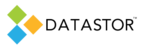APPLIES TO
DATASTOR Shield™ Scalable Protection Server
DATASTOR Shield™ Enterprise Protection Server
DATASTOR Shield™ Professional
Build 8.0.608.1
SYMPTOMS
User attempts to explore a restore point by clicking a date in the calendar and a restore point time, then clicking the Explore button. A dialog box asks the user to please wait while the view is prepared. After some time, a dialog box indicates an error building the view due to ‘network path not found.’ This error is seen on Windows 2003 servers that host the software more often than Windows 2008 servers.
CAUSE
This error may occur when an archive with a large number of protected files is explored and cannot prepare the view of the file system before a webclient timeout. When the Explore button is clicked, the Viewstor Explorer service expands the restore point catalog and generates an xml file, used to present a virtual, browsable file system. The xml file used to browse the restore point may not finish expanding before the Windows web client times out. In this case, even though the webclient timed out while waiting to read the xml file, the Viewstor process would still be generating the xml file in the background. To verify, immediately after receiving the error dialog box, open Task Manager and on the Process tab watch the CPU usage on the ArchiveIQ Viewstor.exe process. It should be greater than zero. When it drops to zero, click the Explore button for the same restore point once. A ViewStor Explorer window should open this time within a few seconds.
RESOLUTION
The timeout of webclient does not kill the preparation of the required xml file. Once prepared, the restore point can be explored. Wait for the ArchiveIQViewstor process to finish preparing the catalog, then press the Explore button again.
Follow these steps:
1. Select the desired archive. Click the Restore action. Select the restore point, then click the Explore button.
2. Open Task Manager, and watch the ArchiveIQViewstor.exe process on the Processes tab.
3. When the CPU percentage drops to zero, click the Explore button again.
If you click the Explore button again before the ArchiveIQVIewstor CPU usage drops to zero, you will cause the preparation to start over from the beginning, which will prevent the Explorer window from opening. The software will automatically extend the timeout setting for webclient on Windows Server 2008. This setting does not take effect on Windows Server 2003.