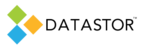APPLIES TO
DATASTOR Shield™ Scalable Protection Server with Advanced Feature Pack
DATASTOR Shield™ Enterprise Protection Server
DATASTOR Shield™ Professional
Build 8.0.608.1
SYMPTOMS
An Exchange Protection Plan ends with errors and warnings. Because Exchange was not successfully protected, eligible Exchange logs are not truncated. Viewing the Exchange plan log file, a warning indicates an error scanning component logs:
WARNING: Error scanning path G:\TempLog\Journal1\E03*.log from component Logs”
WARNING: Error scanning path C:\Program Files\Microsoft\Exchange Server\Mailbox\First Storage Group\E00*.log from component Logs
Upon investigation, it is determined that Exchange has circular logging enabled.
CAUSE
Circular logging will cause Exchange to use a defined set of logs which it will then overwrite as necessary. This setting can prevent the Exchange Writer for VSS from generating a snapshot of the logs from the component Logs, and is not a supported configuration for the Exchange protection plan. This setting precludes the use of the full Exchange plan plus log plan backup schema, since it is not possible to read a full set of the logs into the database. With circular logging enabled, Exchange Server overwrites transaction logs, which prevents logs from being replayed in sequence after a restore.
RESOLUTION
To run an Exchange protection plan, disable circular logging. The Exchange protection plan performs an integrity check on the database/s at plan startup and truncates eligible logs upon successful protection of the database/s. See the following Microsoft knowledge base for detailed instructions on disabling circular logging: http://support.microsoft.com/kb/314605. To configure mailbox database properties in Exchange 2010, see http://technet.microsoft.com/en-us/library/dd297937.aspx.
STATUS
dataStor does not support an Exchange protection plan running on an Exchange Server with circular logging enabled.