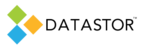APPLIES TO
- DATASTOR Shield™ Scalable Protection Server
- DATASTOR Shield™ Enterprise Protection Server Build 8.0.608.1
INTRODUCTION
Expiration and purge work together to keep a certain number of restore points available for data recovery and to permanently delete items out of the store that are no longer referenced by the remaining archive restore points, and reclaim storage disk space.
INFORMATION
An expiration policy is determined by the end user based on the company's business requirements. Daily, Weekly, Monthly, Quarterly and Yearly retention settings are set in the Store properties on the Expiration tab. Restore points that do not meet the retention criteria are moved to the store Recycle Bin and may be restored to the archive prior to running purge. Expired items do not appear in the Restore calendar for explore and restore. An Expire task is created using the 'Create Store Task' action and normally would be scheduled to run prior to running purge.
Purge builds an index of all items in the store that are referenced by any archive restore point, and marks those items as keepers. Then, everything else in the store (that is not referenced) is permanently deleted from the store, recovering disk space. Purge also rebuilds each plan index to remove old entries. Purge may lock the store at certain stages so scheduled protection plans that attempt to start while the store is locked will wait in a holding state until the store lock is released. A purge task is created using the 'Create Store Task' action and should be scheduled to run with a frequency that is least impactful on the system.
Purge may take considerable time to run on a store used to protect unstructured (file server ) type data. The number of files protected and the number of unexpired restore points in the store determines the length of time required to purge, in addition to processor power, memory, and system resources. Purge will run more efficiently for stores on local disk as opposed to a network share, due to better I/O performance. Purge will run more quickly on a store used to protect structured (Exchange, SQL) data.
1. Purge scans the Archives folders and identifies what stored data is currently referenced and keeps all referenced items. Any unreferenced data in the store will be removed.
2. The expiration task will apply the store’s expiration settings to the Archives folders, so the archives conform to the expiration policy (Daily, Weekly, Monthly Quarterly, Yearly retention). Expired restore points are removed from the Archives folders. Then, purge runs against what is left in the Archives folders.
3. Expiration will keep at least the latest restore point in any archive, so you have to delete the archive entirely to purge unreferenced baseline and delta data from that archive.