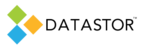DATASTOR Shield introduces the ability to recover a complete computer system. There are two basic elements for protecting and restoring a complete computer system using DATASTOR Shield. The first element is creating and running a Computer System Protection plan. This plan type is available for local plans and plans for Remote Computers with proper licensing. A wizard for creating the Computer System type plan steps the user through drive selection, store selection, and creation of a schedule for when the protection plan runs. The second element is the System Recovery Environment (SRE). When recovering a complete system, the computer needs to use a bootable device to bootstrap the recovery process. The System Recovery Environment is a custom Microsoft Windows 7 Pre-installation Environment image that can run from a CD/DVD drive, bootable USB drive and, in the case of a virtual machine recovery, mounted as an ISO formatted bootable CD/DVD. Once the computer has been booted with the SRE, the process of recovering the system is only a few steps away.
Download the complete document, with step by step instructions, in pdf format below.