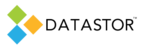APPLIES TO
DATASTOR Shield™ Enterprise Protection Server
DATASTOR Shield™ Professional Desktop
DATASTOR Shield™ Professional Single Server
Build 8.0.608.1
SYMPTOMS
When installing in Japanese or Chinese (Simplified), you may encounter text that appears garbled.
CAUSE
The setup programs use non-Unicode fonts to display text during installation. If the operating system's 'system locale for non-Unicode text' does not match the 'system locale' setting, the non-Unicode text may appear garbled.
RESOLUTION
The steps for setting the 'system locale for non-Unicode text' vary slightly with Windows versions, but in general they are as follows:
Open Regional and Language Options from the Control Panel.
Click on the Advanced (or Administrative) tab to choose the language for non-Unicode programs. You should choose the same language for non-Unicode programs as for Unicode programs. In other words, if your computer is running Japanese, the 'system locale for non-Unicode text' should also be set to Japanese.
Reboot the computer.