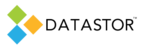| Product: |
Release Number: |
Release Date: |
|---|---|---|
DATASTOR Shield Enterprise Protection Server 2013 |
8.0.738.1 |
12/16/2014 |
8.0.608.1 |
08/11/2014 |
|
8.0.593.1 |
08/01/2014 |
|
8.0.486.1 |
04/08/2014 |
|
8.0.388.1 |
02/11/2014 |
|
8.0.369.1 |
12/11/2013 |
|
8.0.307.1 |
10/10/2013 |
|
8.0.291.1 |
09/24/2013 |
RELEASE SUMMARY
This document contains the release notes for all release candidates and production versions of DATASTOR Shield™ Enterprise Protection Server 2013 software.
WHAT'S NEW
Below is a list of the enhancements that have been added to the 2013 release of the software. Platforms and Applications
-
Support for installing on Windows 8, Windows 8.1, Windows 2012, and Windows 2012 R2
. Computer System Plan Support for Windows 8, Windows 8.1, Windows 2012, and Windows 2012 R2.
SQL Plan Support for SQL 2012.
Exchange Plan Support for Exchange 2013.
Support for protecting files on volumes with Windows Data Deduplication enabled.
Vaulting
Optional vaulting settings for utilizing low-cost Amazon Glacier tier. Note: Glacier is not available with all Amazon data centers.
Cloud Storage
Integrated data movement between S3 and Glacier storage tiers.
Performance improvements for maintaining cloud inventory and statistics.
Reporting and Events
Integrated alerts from RDX/Pro products into Scalable/Enterprise user interface. Includes alerts for RDX cartridge statuses and software updates and upgrades.
New enhancements to the checkup report for visualizing and sorting results.
Documentation
Updated Help documentation to include new features.
RESOLVED ISSUES
A release candidate or released build can have one or more reported issues resolved. Below is the list of issues that have been resolved in each publicly released build or release candidate.
Resolved in build 8.0.738.1
Fix for 32L/2L errors while saving task history file.
Issue 350 - Explore view is listing dates as month.day.year with regional settings that are day.month.year.
Issue 424 - Store group entries are getting cleared from the configuration.
Issue 448 - Expiration tab missing in archive properties window.
Issue 471 - System Volume Information folder is not excluded by plan when the folder resides in a subfolder, as happens when a SAN volume is mounted in a folder.
Issue 524 - Store group information getting cleared from the configuration file.
Issue 526 - The setup appears hung when saving the settings of the Archive Manager during an upgrade for a large vaulting deployment.
Issue 532 - Store verify tasks are taking longer than expected to verify Index1.dat files in archives.
Issue 536 - Enhance System Exclusions to include recycle bin folders under user accounts.
Issue 537 - Plan deployment to Windows XP or 2003 is setting the stop after setting to 0 in the scheduled task.
Issue 545 - Viewstor Explorer does not display all protected files and folders on NAS archives.
Issue 546 - Restore performance degraded by repeated scanning for original UNC path.
Issue 548 - Plan configured with a prescript runs the script in each thread the plan uses.
Issue 552 - Explore is only showing a portion of the files in a folder when the prepare of the view timed out.
Issue 554 - Viewing the Protection Plan in the Archive Manager that targets a store group logs an InvalidStoreException warning repeatedly.
Issue 557 - Archive Manager service is not running correctly on Windows 2003.
Issue 559 - User Interface stops accepting user input in various scenarios on Windows 2012 R2.
Issue 560 - Allow for restoring a dataset for testing integrity on tape without restoring the contents to disk.
Issue 561 - Attempting to prepare a tape vaulted recovery point failed after 100 warnings attempting to find required tapes.
Resolved in build 8.0.608.1
Fixed problem with SRE ISO not booting.
Resolved in build 8.0.593.1
Issue 516 - Sporadic access violation during high performance restore.
Issue 426 - Restoring using high performance option is not restoring all of the folder permissions.
Issue 402 - AiqEx crashed during purge task when disk has zero free space.
Issue 515 - Catalogs are getting quarantined in low memory conditions.
Issue 513 - Usage history list is showing success for tasks that ran with errors and/or warnings.
US611 - Show error and warning count in storage usage results.
Issues 401 and 499 - Improved 'disk full' handling.
Save configuration information prior to a software update.
Issue 494 - Merged restore is not truncating extra bytes after verifying content with restore-point version.
Issue 498 - Changed German restore options text in online help documentation and the user interface.
Fix for 2L error when flushing buffers on some NAS devices.
SUP4416 - Corrected the restore options text in the online help documentation.
Updated German and French translations.
Resolved in build 8.0.486.1
Issue 490 - Vaulting exception results in misalignment of file.
Issue 486 - Extraneous "Device buffers were not flushed" warning.
Issue 484 - Fixes for showing more results from previous Task.history file.
Issue 473 - Vaulting tasks to Quantum LTO Tape devices are reporting errors attempting to SetPosition when using version 3.6.0.x drivers.
Issue 466 - Unable to save the run as credentials using a local account when the remote computer was added to the "All Computers" group by IP address.
US589 - Added progress form to activation dialog and moved activation to a background thread.
Added ImportPlan command line option to AiqUtil.
Resolved in build 8.0.388.1
Quarantined Items are being reported during verify of replica store.
Improved remote cache load error handling.
Improved error handling when saving 'run as' credentials for remote protection plans.
Resolved in build 8.0.369.1
Task history file may be unreadable from a computer name being saved incorrectly to the file.
Exploring a folder in a recovery point containing a file with 240 characters caused the folder to appear empty.
Resolved in build 8.0.307.1
Store group entries are being cleared from the configuration.
History views may only display older history entries when viewing protection plan history, store tasks history and storage usage in the Archive Manager console.
Resolved in build 8.0.291.1
One or more files may not be displayed in a folder when exploring a recovery point.
Editing the schedule for the checkup report will crash the Archive Manager console if the password validation fails.
Log message states that a sub-process of the archive is "Using existing snapshot" followed by "Create shadow copy set ...".
Archive task history added to Store Task history file.
Attempting to restore a SQL database that was protected from the root of a volume was not restored.
Restoring a file from the root of a volume may restore the file to the last folder of the previous volume.
Cloud Gateway service may require uninstall and re-install using InstallUtil after upgrade.
Protection Plan ends with CSortedArray<40,20> error in the log.
Plan ends without processing file and folder selections.
Store Copy task runs longer than expected.
History lists results for each process of a plan execution.
Plans targeting the same store give error that Storage.History file not written.
Plan is only backing up reparse points on a Windows Server 2012 volume with deduplication enabled.
Cannot remove store from Archive Manager. Erroneous message states that a plan is targeting the store.
Checkup report misses a plan that starts but ends with 'device not ready' error.
Storage.History file fails to copy into the Aiqremote$\Cache directory.
Files with .blob.tmp extension in the Quarantined Items folder cause the MMC to crash.
Specifying to run protection plans with multiple threads is not running with multiple processes after the baseline run.
The system plan does not honor the MaxProcesses registry setting.
Attempting to delete a vault is failing if the name is longer than 38 characters.
There is an occasional pop-up asking to insert a disk for removable media when attempting to add a store or browse for folders when creating or editing a plan.
When exploring a recovery point there is a long lag time expanding a folder when there are several .exe files in the folder.
Store Copy task fails when source and destination stores have the same name.
Activation issue after support key expires.
Plan logs errors when status and cache files fail to copy.
Unable to remove a store with an error message that a plan is currently configured to use the selected store.
Need to allow export of settings without cloud storage on Windows 2003.
VLM log file is being corrupted due to encoding mismatches after performing library inventory operations.
Attempting to restore from a vault can fail if the data has been vaulted to more than one vault.
Error dialog attempting to copy a file from the Point-in-Time Explorer to the Desktop.
Archive Manager console may crash when loading restore points for protection plans with offline storage.
Adding evaluation or subscription keys that have reached their hard-end-date should be prevented.
The History view for Local Plans and Remote Computers shows duplicate entries after store copy and store vaulting tasks.
Plan records a warning when a status file fails to copy.
Store Copy does not handle tilde files correctly.
Allow the user to run the checkup report on demand.
The calendar may not have the correct day selected for the listed restore points.
Items quarantined during store verify in format blob.tmp.{guid}:base.
Checkup report plan history report incorrect store when plan targets a store group.
Attempting to restore a recovery point for a computer system plan can crash the user interface due to a snapshot error during the plan run.
Restoring a large file ends with an error if one or more of the items required for the restore are missing from the store.
Plan and Store History only display history for last few days.
Allow an administrator to specify a preference for computer names.
SQL protection plans are not snapping all volumes if the databases on a volume are only in the root folder.
Preparing data from cloud storage can hang when attempting to download data back to the cache.
Local Protection Plan ends with an error when only protecting a network location.
Vaulting task ends with media verify error.
Plans end with a snapshot error if the plan specifies to protect only network locations.
Cloud Gateway service has a memory leak requiring the service to be restarted periodically.
Vaulting task ends with missing items.
Allow the store purge task to continue without checking for Quarantined Items.
Quarantined Items in a store with a green flag and repaired state may have a missing meta file in the store.
Errors are continually reported when running a store verify task when the process finds unidentified objects in the store (UFO).
If the configured vaulting cache location no longer exists, only the Cache Location page is display in the Configure Vaulting Wizard.
Must run vaulting task more than once for all points in time to appear in the vault.
Embedded evaluation keys that have expired past the hard end date crash the Archive Manager console.
Installation and Upgrade Notes:
You must be running version 5.0 or later DATASTOR Shield Enterprise Protection Server prior to upgrading.
Download DATASTOR Shield Enterprise Protection Server 2013 to a folder on your hard drive, and make note of the location of the folder.
Open the folder and double-click DATASTOR_Shield_EnterpriseProtectionServer_8_0_738_1.exe to begin the installation/upgrade.
Follow the installation/upgrade wizard prompts to completion.
Minimum System Requirements:
|
Component |
Requirement |
Recommendation |
|---|---|---|
Operating System |
Windows 2003 with SP2* |
Windows Server 2008 R2 |
Processor |
Minimum: 1 GHz (x86 processor) or 1.4 GHz (x64 processor) |
2 GHz or faster |
Memory |
512 MB RAM |
4 GB RAM or more |
Disk space for installation |
Install drive: 60 MB |
N/A |
Windows Installer |
3.0 |
N/A |
* Vaulting is not available for Windows 2003 operating systems.