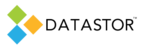|
Product: |
Release Number: |
Release Date: |
|---|---|---|
|
DATASTOR Shield for RDX 2013 |
8.0.738.1 |
12/16/2014 |
8.0.593.1 |
08/01/2014 |
|
8.0.369.1 |
12/11/2013 |
|
8.0.307.1 |
10/10/2013 |
|
8.0.192.1 |
06/17/2013 |
RELEASE SUMMARY
This document contains the release notes for all release candidates and production versions of DATASTOR Shield™ for RDX 2013 software.
WHAT'S NEW
Below is a list of the enhancements that have been added to this version of DATASTOR Shield for RDX 2013.
Platforms and Applications
Support for installing on Windows 8, Windows 8.1, Windows 2012, and Windows 2012 R2
System Recovery through Everything Plan for Windows 8, Windows 8.1, Windows 2012, and Windows 2012 R2
SQL Plan Support for SQL 2012
Exchange Plan Support for Exchange 2013
Support for protecting files on volumes with Windows Data Deduplication enabled
Email Notification
Allow Checkup Report style notification for all protection plan runs
Send checkup report through external email servers, for example Gmail
Custom Protection Plan
Allow protecting shared folders such as Mapped Drives and Network Locations
Performance Enhancements
Automatically detect and use multiple processor cores during protection plan runs
Optionally use multiple processor cores during restores
High performance settings apply to all plans types, including SQL and Exchange
Enhanced Restore Options
Restore options are now:
-
Missing files
Only restore files that are not present in the folder where you have chosen to restore the files.
-
Missing files and files that have changed
Restore files that are not present in the folder (missing) and files that have a different Last Modified Time than those in the restore point.
-
Missing files and replace existing files
Restore files that are not present in the folder (missing) and replace all files in the restore location regardless of whether the archived files are newer or older.
-
Missing files, files that have changed, and remove extras
Restore files that are not present in the folder (missing) and files that have a different Last Modified Time than those in the restore point, and remove all files and folders from the restore location that do not exist in the restore point.
Documentation and Translation
Updated Help documentation to include new features (German and French only)
Significant rework for German translation by native language speaker with expert product knowledge
Update of French translation by native language speaker with expert product knowledge
RESOLVED ISSUES
Resolved in build 8.0.738.1
Fix for 32L/2L errors while saving task history file.
Issue 350 - Explore view is listing dates as month.day.year with regional settings that are day.month.year.
Issue 424 - Store group entries are getting cleared from the configuration.
Issue 524 - Store group information getting cleared from the configuration file.
Issue 557 - Archive Manager service is not running correctly on Windows 2003.
Issue 559 - User Interface stops accepting user input in various scenarios on Windows 2012 R2.
Resolved in build 8.0.593.1
Improvements for disk full handling.
Issue 498 - Corrected German restore options text in both UI and help.
Issue 494 - Merged restore is not truncating extra bytes after verifying content with restore-point version.
Updated English, French and German help with the new (enhanced) restore options.
Issue 493 - UI crashes, RDX Storage window is blank, and log indicates error TKEY exists. Unique store ID is registered on more than one volume in the Volumes registry key.
Issue 484 - Previous restore points are no longer showing in the Explore view.
Issue 476 - user interface crashes with "System.NullReferenceException" attempting to create or edit a Custom Protection plan.
Resolved in build 8.0.369.1
Improved software upgrade alert and processing based on installed license.
Task history file may be unreadable from a computer name being saved incorrectly to the file.
Exploring a folder in a recovery point containing a file with 240 characters caused the folder to appear empty.
INSTALLATION and UPGRADE INSTRUCTIONS
Download DATASTOR Shield for RDX 2013 to a folder on your hard drive, and make note of the location of the folder.
Open the folder and double-click DATASTOR_Shield_RDX_8_0_738_1.exe to begin the installation/upgrade.
Follow the installation/upgrade wizard prompts to completion.
MINIMUM SYSTEM REQUIREMENTS
|
Component |
Requirement |
Recommendation |
|---|---|---|
|
Operating System |
Windows XP SP2 |
Windows Server 2008 R2 |
Processor |
Minimum: 1 GHz (x86 processor) or 1.4 GHz (x64 processor) |
2 GHz or faster |
Memory |
512 MB RAM |
4 GB RAM or more |
Disk space for installation |
Install drive: 60 MB |
N/A |
Windows Installer |
3.0 |
N/A |